In the first part of the effective remote working series, we discussed some useful practices and tips to follow when you switch to working remotely. With those baselines established, part two here deals with how all of us can ensure high productivity.
When working from home, our productivity depends on two aspects: personal productivity and effective collaboration. Our personal productivity has a lot to do with our mental state and focus. The effectiveness of remote collaboration is also critical as we put in more time and effort in collaborating via (video) calls when working from home than otherwise. This post dives into both these aspects and provides a couple of actionable tips that can be incorporated while working from home.
Personal Productivity
Personal productivity is about completing actions that bring you closer to your goals. In the case of work, it is about getting things done for (and with) your team as effectively and efficiently as possible. An office environment and infrastructure is designed to enable productivity; our home offices are usually not so. Working from home means working from your private space. This often means that, at least in my experiences, we are geared more towards comfort than work. As anyone working from home would confirm, we get many comfort-factors while working from home, which can reduce productivity. I have seen that most cases of being less productive arise because while working from home, people tend to mix professional matters with private ones, and also feel socially disconnected from their peers.
These are some things you can do to enable high productivity for yourself:
1. Set measurable goals in your team
It is imperative to have measurable goals. This prevents one of the most common issues with remote working: losing focus when switching between multiple tasks. There is always this great temptation to do something else in your home office. Instead of working on that report, you can feel tempted to check the latest news. It’s also easy to digress from the work at hand, especially when working in a team. I remember countless situations where I was not sure if (or how or how much) my work was valuable to the team. To counter this, you should set goals and align them with your team. It is as easy as this: Start your ‘team-day’ with a quick video call of about 15 minutes, discuss the tasks at hand, and let everyone set clear goals for each day. The next day, you can check the progress made on each task. This will focus you and your team towards a productive and collaborative way of working.
2. Evaluate your efforts continuously
After setting clear goals, it is necessary to monitor your progress in achieving them. The point of this is not to make you ‘report’ anything, but to help you stay focused. Every hour or so, check your progress. Set your daily goals and assess whether you are on the right track or you need to re-prioritize. This becomes even more impactful when you share your progress with your team by working out loud!
3. Chunk your work
As humans, our ability to focus and concentrate is limited. To prevent switching between multiple tasks, you can split your work into small chunks. For example, as I am writing this post, I have dedicated the next 25 minutes to writing by setting a timer. When my timer rings, I stop working, take a break, and either continue afterward or switch to a different task on my to-do list. The good thing about chunking your work is that it allows you to balance your working time with breaks. These breaks will enable you to stay focused for more longer as they refresh your brain. Apart from this, chunking requires you to plan your work.
Here’s a useful tip: Start planning your chunks of work for the day, right after aligning your daily goal with the team. If you want to dive deeper into this topic, there’s a very interesting method called the Pomodoro Technique. The technique recommends 20-25 minutes chunks of focused working, mixed with breaks of 5-10 minutes each. I have found that it boosts productivity significantly. Look it up!
4. Take care of your needs
When you are focused entirely on your work, you tend to overlook personal needs. But no matter how focussed you are, you cannot gain anything by being fully dedicated for only a day or so, and then being mentally or physically worn out after a week. So pay attention to your personal needs when working from home. It’s quite simple: Plan regular breaks to leave the room, get some fresh air or exercise regularly. If your family or roommates live with you, plan a lunch break with them. Even if no one lives with you, simply schedule a ‘lunch time call’ where you and others get together virtually, to enjoy your meals. These breaks will help you socialize and recharge your batteries after a straining day. Your brain will get some rest and who knows, on resuming your work, you might even get fresh ideas in your mind.
5. Find an accountability buddy
I learned a useful lesson from various trainings: Whenever you are in isolation and mostly on your own, you should find someone who reminds you of your accountabilities. Be it a whole team, as mentioned above, or just a peer who you can talk to regularly, the idea is to have an accountability buddy. The two of you can call each other every day and talk about your progress. It makes evaluating your progress easier as it spreads responsibility across multiple shoulders.
6. Reflect and adapt continuously
Finally, any tricks or tips work only as long as they fit your context. Check regularly if your current style of working is constructive for you, your productivity, and your colleagues. My way of doing this is to schedule about 15 minutes every other day in my calendar. When the notification comes up, I take a break and list out two things:
1. What currently works for me?
2. What do I need to change for better productivity?
This is something you can do with your team too, once a week. Nothing drives productivity better than improving your worn-out routines!
Effective collaboration (video calls)
The second part of this blog deals with our daily productivity in collaborating when working remotely. A lot of work gets done (or needs to be done) by collaboration between people. Making effective video calls contributes enormously to your daily productivity. Here is my go-to recipe for remote collaboration sessions (I’d not like to call them meetings):
1. Always use VIDEO
Yes, VIDEO has been written in all-caps to denote its importance! Any meeting or session should be video-enabled. As humans are visual beings, most of our conscious perception relies on visual inputs. Especially in interpersonal communication, we react more to visual clues. Body language, facial expressions, gestures – all are highly relevant for effective communication. So, always use video! It will keep you more engaged and will truly enhance the quality of your meetings.
2. Keep up the discipline
When you participate in a meeting (or call), self-discipline is a must. I know, it is just so easy to check your inbox while on a conference call or continue writing that last piece of code. The truth is, it will just distract you and waste not just your time, but also the time of others on the call. Not to forget, it’s also quite rude. Imagine if you are talking to someone in person, and they continue working. Further, another thing to be disciplined about is the timing while speaking. Sometimes it is difficult to utilize the pause of another participant to bring in your opinion. Be wary of such situations and remember that others can also have something to say. Let them speak!
3. Expect technical failure
I have been working in the tech industry for long enough to know that technology can fail us in the worst possible moment. At some point, your video conferencing solution can break down, your webcam or headset can cease to work, or your laptop battery can be low. My advice here is: Accept that it will happen and plan for it. Make sure you have other tools or replacement hardware at hand!
4. Invest in high-quality hardware
As we are already talking about technology, don’t underestimate the value of high-quality hardware for remote collaborations. One of the worst things that can happen is to have someone on a call whose low-quality headset is constantly screeching and whooshing as they speak. Besides, there’s no use of a webcam where you can see nothing at the other end. Invest in decent hardware! You don’t need a top-notch gamer PC for collaboration. Just go for quality instead of determining your buying decision by only what is cheapest.
5. Use additional collaboration tools
Very often, video calls are not enough by themselves. We should make good use of all the other collaboration tools as well. For example, a digital whiteboard, to-do lists, or even simple notetaking tools can enrich collaborations. You can visualize things by simple drawings or just have everyone participate in a quick and productive brainstorming session by using these tools effectively.
6. Be gentle on interruptions
Working from home has some challenges. So, be gentle if someone gets interrupted in a session. Be it any family member, the occasional mailman or your neighbour who, as per Murphy’s Law, decides that right now is the best time to break his wall and go hammer and tongs, literally! Interruptions can happen to any of us, and it is okay. Take a short break and resume pleasantly (or even light-heartedly) after the interruption.
A side note on being human: When you are interrupted by your household members, just integrate them into your call! There’s no need for your significant other to awkwardly crawl through the room to avoid the camera. It’s nice to see that others have family members too, and they can just pass by, smile, and wave into the camera. That’s especially true for kids. Just let them join in!
Conclusion
Personal productivity requires focus and a balance between working time and recharge breaks. Setting aligned goals, holding each other accountable and working in small chunks (with breaks) can keep you highly focused and productive!
When collaborating remotely, the most important thing is to turn on your video. Always. It makes interaction much easier. You must also strongly consider investing in good tools and technology to make it a truly collaborative experience!
Most important of all: Do not stop at just these (or any) set of best practices. Keep reflecting regularly on your output and adapt your style of working to maximize your productivity in every way!
Here are all the tips for productivity and effective video calls, summarized for a quick glance:
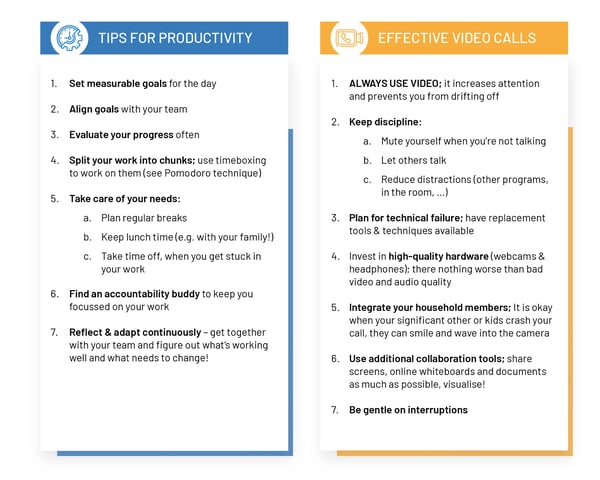
Stay tuned for the next post in this series - Effective remote working: Leading from home.




