MES orchestrates the complexities of pharmaceutical and medical device manufacturing, offering a unified workflow management and monitoring platform. Its integration streamlines operations enhances product quality assurance through meticulous documentation, and enables a seamless synthesis of technology and manufacturing. It contributes to the delivery of safe, effective, and innovative healthcare products.
Tackling MES integration challenges with Configuration Wizard
However, implementing a manufacturing execution system often requires multiple teams collaborating in different environments. We faced similar challenges during a recent client engagement. Different teams working in different environments had to deliver multiple products on the customer’s production server.
We were working with Syncade as the MES product, which also served as a reference for building the configuration wizard, with the possibility of extending the solution to other MES products.
We observed a knowledge gap as deployment responsibility was split between multiple people. We also witnessed quality concerns with mistakes in our handover certificates and deployment process. These contingencies lengthened deployment and verification processes.
This nudged us to conduct our experiment, where we simulated a real-life production scenario and used the MES configuration wizard to tackle the challenges of optimizing the production processes and ensuring increased efficiency.
Why MES Configuration Wizard?
Before deep-diving into how the Configuration Wizard helps address the challenges in MES, let’s consider why we chose the wizard.
We opted for the wizard as it streamlines the MES processes, enhances accuracy, improves documentation, and empowers businesses to achieve continuous deployment. It delivers multiple business benefits such as efficiency gains, increased accuracy, streamlined documentation, and smooth transitions.
The MES configuration Wizard simplifies and accelerates the configuration of MES systems through its following features:
- The MES Configuration Wizard offers a structured, stepwise approach to configuring MES systems. It guides users through each configuration aspect, eliminating the complexity of manual processes.
- It can suggest and provide optimal values based on best practices for different manufacturing types (e.g., discrete, batch, continuous), giving you a head start when planning a new project.
- The MES Configuration Wizard simplifies the deployment of configurable elements like recipes and stored procedures, reducing the error rate during deployment and improving system performance. The tool will identify the file type and send it to the responsible service by providing a single transfer package.
- It extracts data about project deliverables and compiles it into a certificate format. This documentation aids in audits, regulatory compliance, and quality assurance.
Streamlined configuration with the MES Configuration Wizard
Now, let’s look at how our team leveraged the Configuration Wizard to tackle MES challenges in a real-world scenario.
We began with system configuration and built a window to fetch all the configurations in a single view and group them based on the module the setting affects. This helped us avoid going through multiple menus and settings in the MES product.
Having all the settings in one view and split into modules helped streamline the configuration process.
.png?width=2861&height=1747&name=Blog%20Illustration%20for%20Simplifying%20MES%20Configuration%20Wizard%20Tables%20(2).png) The wizard assisted this process through the following functionalities:
The wizard assisted this process through the following functionalities:
It enabled us to export the configuration onto another development, qualification, or production system after configuring the development system.
- It allowed configuration in a single go.
- Based on trends, it optimized settings for different manufacturing processes, such as discrete catch/continuous.
- It offered a template approach on top of which an engineer would only need to change a few project-specific settings.
- Streamlining the transfer package and certification process
We then tackled the issues during the transfer package and certificate by ensuring a single view with deliverables categorized by type (e.g., recipes, scripts, stored procedures).
Preparing a transfer package and certificate manually is a lengthy process that requires you to go through the recipe authoring client to record the version of each recipe in the transfer certificate and then export the recipes.
The equipment would either use a tool from the admin menu to export or re-create the configuration manually on the designated server.
Material configuration and documentation follow similar processes since they are different modules and export/import procedures. Transferring custom objects also poses a challenge to those not technically equipped.
We could approach the process in two ways:
- Separate teams work on the package and the certificate and take responsibility for each. However, this approach would require substantial resource allocation for the task.
- Another possible approach is to transfer the objects in different packages by type. But this makes it harder for the QAs to handle and ensure a complete package.
The configuration wizard helped us avoid both these approaches by facilitating a single engineer to handle the transfer process and aid QA with the certificate and transfer log. It helped us ensure that the deliverables appeared as a checklist for the engineer, who could tick the items to be transferred. The tool creates an archive of the package with a certificate containing all items and their version details. .png?width=4985&height=1780&name=Blog%20Illustration%20for%20Simplifying%20MES%20Configuration%20Wizard%20Tables%20(3).png)
Importing the deliverables
Once we checked the certificate with a quality analyst, we transferred the package to the designated server, opened the Configuration Wizard and fed it the transfer package. The wizard then checks the package and sends it to the required service for processing and import.
Automating the deployment process helps speed up the process and significantly reduce errors. The log exported by the tool can help with verification, showing deployed items that were successful and those that encountered issues.
While each MES product has its repositories and established processes for integrating the CI/CD practice, engineers often manually handle the deployment part. This tool automates deployment to ensure continuous deployment with minimal risks.
Packages transferred represent new product features, and the configuration wizard serves as the mechanism to push them into production.
.png?width=2875&height=4053&name=Blog%20Illustration%20for%20Simplifying%20MES%20Configuration%20Wizard%20Tables%20(1).png)
Our work with leading pharma and healthcare organizations gives us an insight into similar problems challenging the industry. We leverage these insights and our digital engineering expertise to solve the most complex organizational problems. In this case, our simulation helps us guide our clients facing similar challenges and help resolve their issues with minimal business disruption.
From consultation to planning and implementation, we aid in utilizing MES to expedite production, seamless integrations, improved data synchronization, and a quicker time-to-market.
If you want to catalyze your digital transformation while ensuring quality, cooperation, sustainability and adherence to regulations, you must invest in a good MES solution. However, consulting with a digital expert before investing would help maximize the returns on investment.


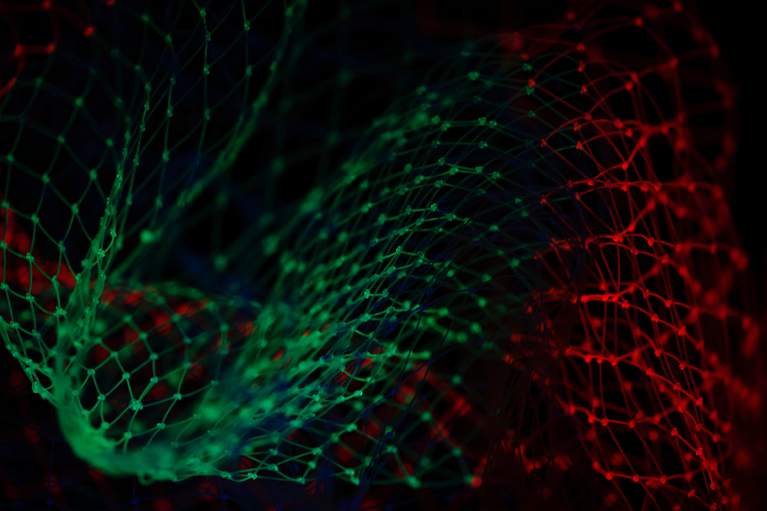

-2.png)
