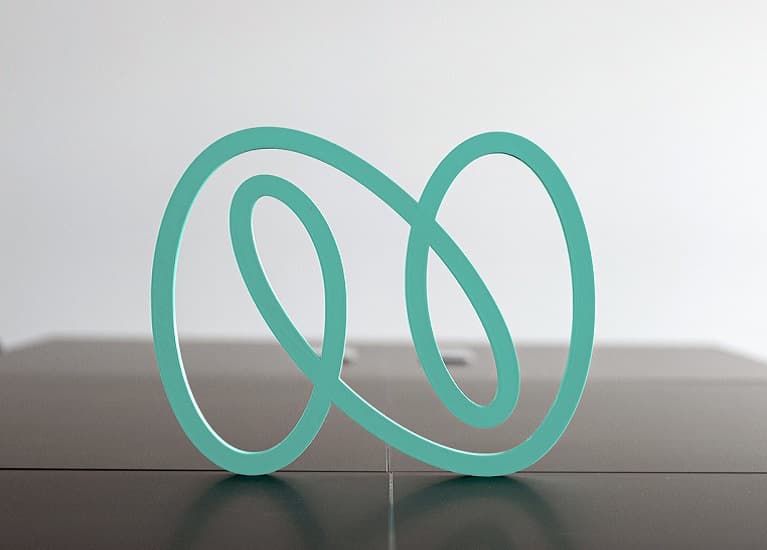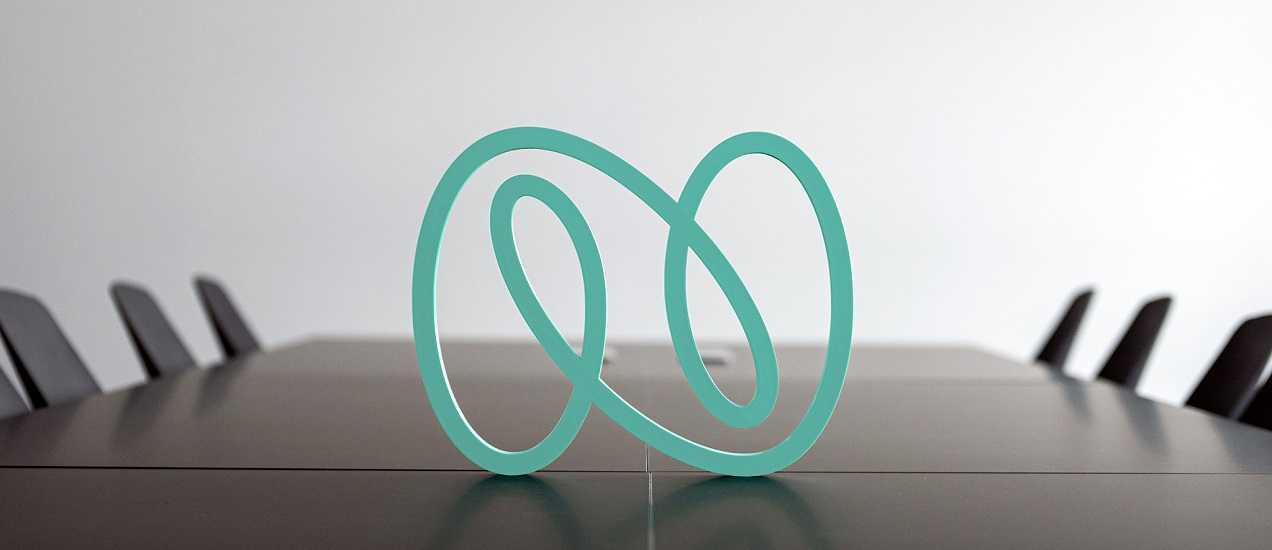Himanshu Yadav
In a connected world like today, communication and collaboration are indispensable for distributed teams. There are various tools which can be leveraged by the distributed teams to increase their productivity, and one of them is “Slack.”
Slack is a collaboration tool for distributed teams, and it provides features like individual chat, group chat, file sharing, etc. Slack is available for a variety of platforms like Windows, Web, Android, iOS, etc.
Slack uses the tagline, “Where work happens.” But the questions arise: Is this tagline pertinent? Or, Is Slack just another messaging tool amongst other communication tools? To help you find the answers to the above questions, here's a breakdown of what Slack offers:
Messaging
While Slack looks like a standard messaging tool with options for group chats (called “Channels”) and individual chats, it extends additional functionalities such as:
- Add a reaction – You can add reactions to individual messages: Reactions form a huge list of emojis as seen in WhatsApp.
- Start a new thread – You can start a new thread with the person who has posted a message in a group chat.
- Forward a message – You can easily forward a message to another group or an individual.
- Set a reminder – You can set a reminder against a message for a predefined time interval.
- Share a file – You can share files with an individual or in a group. Also, Slack provides an easy interface to search all the files which a user has shared in various threads or groups.
Slack also provides options for notification management like Do Not Disturb or Snooze for custom & predefined time limits. And, you can even set your own DND schedule.
Another interesting feature of Slack is that an individual can join multiple workspaces on the invitation. This means that an individual consultant can be active on multiple enterprise workspaces, and he can connect with different groups using a single login.
Integrations
When it comes to the “Where work happens” tagline, much more is needed except for just messaging—Slack gives you more.
Yes, there’s a lot more, which is achieved in the form of app integrations. Slack allows 1500+ app integrations, which facilitates the distributed teams to work seamlessly.
Slack offers integrations with the industry leaders in their respective segments like Google Drive, JIRA, Zoom, Salesforce, Asana, GitHub, Zendesk, Trello, Twitter, Dropbox, Google Calendar, Microsoft OneDrive, and many more. And the list is endless.
The app directory of Slack is quite extensive, and it has been categorized into sections like Essential, Marketing, HR & Team Culture, Analytics, Management, and others.
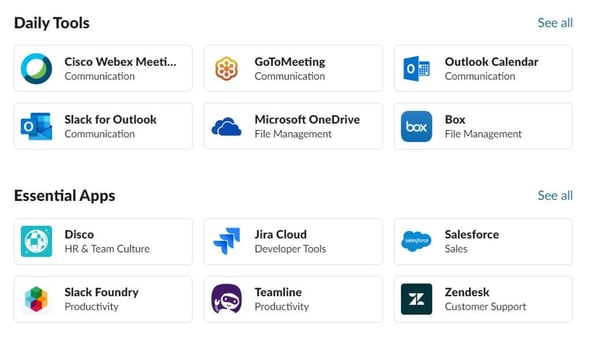
For teams following agile, Slack provides various integrations with apps which allows in planning poker, daily stand-up, retrospective, etc., right from the Slack interface. So, there is no need to switch to different tools for different activities.
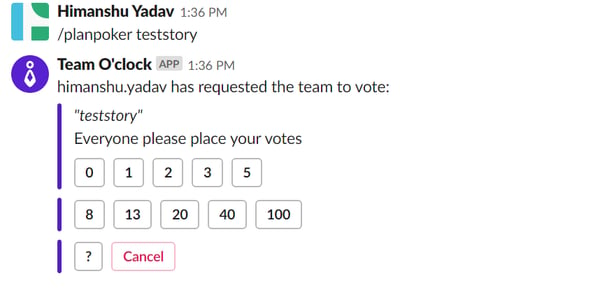
Building apps
Are you a developer? Do you want to create your apps for Slack? Your wish can come true with the “Build” option available in Slack, which allows you to create apps for your teams or other Slack users.
Conclusion
Though Slack provides a lot of features and integrations with 1500+ apps, the Outlook Meeting integration is not as visually appealing as it is in Microsoft Teams. Integration with Microsoft products like SharePoint, Excel, Word, etc., is another area where MS Teams has an edge. Also, the conferencing capabilities of Teams have more features like blurred background, live meeting notes, etc.
Wrapping up, here is a quick comparison between free & paid versions of Slack:
|
Feature |
Free Version |
Paid Version |
|
Message History |
Last 10,000 |
Unlimited |
|
Apps |
10 |
Unlimited |
|
Group Calling |
Not available |
Available up to 15 participants |
|
Individual Calling |
Available |
Available |
|
File storage |
5 GB in total |
Up to 20 GB per team member |
|
Screen sharing |
Not Available |
Available |
I hope, in the future releases, one of the best additions would be to remove the 10,000 messages restriction from the free version.