In today's fast-paced business environment, organizations constantly seek innovative solutions to optimize their processes and improve efficiency. One such area that often poses challenges is invoice processing. Manual data entry, time-consuming verification, and error-prone handling lead to delays, increased costs, and decreased productivity. Moreover, as businesses grow, the volume of invoices increases, making it increasingly challenging to manage the process manually.
To address these issues, Nagarro has developed the Invoice Scanner for SAP S/4HANA®, a cutting-edge solution designed to automate and streamline the invoice processing workflow. The seamless integration with SAP S/4HANA® creates a unified platform, eliminating the need for disparate systems and promoting data integrity across the organization. The solution provides enhanced visibility into the invoice processing lifecycle with real-time updates, enabling better decision-making and improved cash flow management.
OCR Engines: Enhancing scanning results in Invoice Scanner for SAP S/4HANA®
The Invoice Scanner for SAP S/4HANA® incorporates three powerful optical character recognition (OCR) engines to optimize the scanning process and deliver accurate results. These engines work collaboratively to enhance data extraction from invoices, ensuring high precision and reliability. Let's explore each of these engines and their roles in the system:
1. Template engine
The template engine plays a crucial role in the initial phase of the scanning process. It is designed to recognize predefined invoice templates and extract information based on the template structure. By leveraging predefined templates, the system can quickly identify key fields, such as vendor details, invoice numbers, and line items. This engine provides a structured approach to capturing data, improving extraction accuracy, and speeding up the scanning process.
2. AI/ML engine
The Invoice Scanner harnesses the power of highly intelligent AI/ML (Artificial Intelligence/Machine Learning) algorithms to handle invoices that do not conform to predefined templates or exhibit variations. This engine uses advanced pattern recognition techniques to analyze the layout, structure, and content of unstructured invoices. By continuously learning from data, the AI/ML engine adapts and improves its recognition capabilities over time.
As the Invoice Scanner processes more invoices, the OCR engine refines its algorithms through machine learning. This self-improvement mechanism results in higher accuracy and efficiency.
The AI/ML engine can accurately extract data, even from invoices with complex layouts or varying formatting. It identifies key information, such as purchase order numbers, payment terms, item descriptions, and pricing details, with a high degree of accuracy. By leveraging machine learning, the system becomes more intelligent and efficient.
3. Third-party integration
In addition to the internal OCR engines, the Invoice Scanner seamlessly integrates with a third-party OCR system. This system provides specialized OCR capabilities, leveraging their extensive knowledge and expertise in data extraction.
Afterwards, the Invoice Scanner orchestrates and verifies the scanning results obtained from these OCR engines. It compares and cross-checks the data extracted from each engine, validating and enhancing the accuracy of the final results. This collaborative approach ensures robust and reliable extraction of invoice data, minimizing errors and improving efficiency.
By leveraging a combination of template recognition, AI/ML algorithms, and third-party integration, the Invoice Scanner for SAP S/4HANA® achieves exceptional scanning results and therefore, delivers accurate and reliable data extraction results.
How the Invoice Scanner for SAP S/4HANA@ works
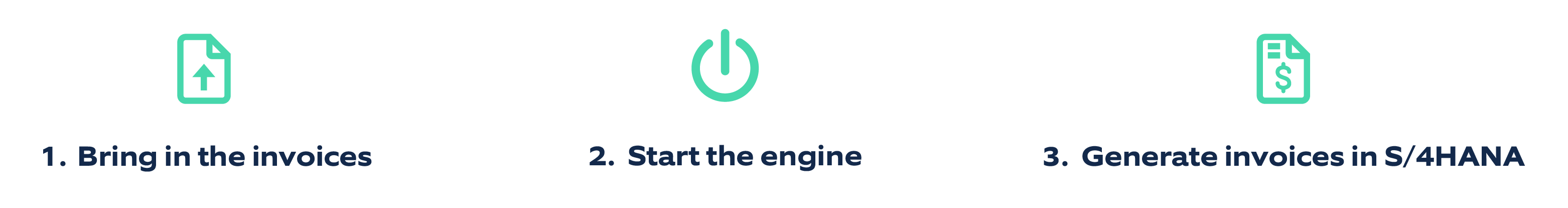
1. Reads the invoice data
The Invoice Scanner for SAP S/4HANA® retrieves invoice data from various sources such as email inboxes, file shares, and a Fiori upload application. It recognizes and saves the raw invoice data.
2. Interprets the invoice data
Based on the previously mentioned OCR engines, the scanner extracts and interprets the invoice data. It applies algorithms to derive the accounting information from the recognized data.
3. Creates supplier invoice
The scanner creates a supplier invoice in SAP S/4HANA® with all identified information required for further processing. These invoices are created with the status ‘Entered and held’ to allow further processing.
Through an efficient and automated process, the Invoice Scanner for SAP S/4HANA® accelerates invoice processing by eliminating the need for manual data entry. It seamlessly integrates with SAP S/4HANA®, enabling organizations to handle supplier invoices more effectively and with increased accuracy. The solution optimizes the entire process, improving operational efficiency within the SAP S/4HANA® ecosystem.
Advantages of Invoice Scanner for SAP S/4HANA®
The benefits of using Invoice Scanner for SAP S/4HANA® are many. Some of them are listed below:
Intelligent OCR
The Invoice Scanner utilizes advanced OCR engines to accurately extract data from invoices, including invoice numbers, vendor details, purchase order details, line items, and other essential details. To do this, the intelligent engines analyze the document's layout and structure and identify the various elements such as headers, footers, tables, and columns. This ensures a comprehensive understanding of the invoice's content.
Increased accuracy of invoice master data through automated data validation
Manual data entry is error-prone and leads to costly mistakes and rework. The solution performs automated data validations by cross-checking extracted information against existing data in SAP S/4HANA®. It validates vendor details, purchase order information, and other relevant data. This eliminates manual data entry, reduces the error rate, and increases the data consistency.
Enhanced efficiency
With the Invoice Scanner, businesses can significantly reduce the time and effort required for invoice processing. Manual data entry tasks are eliminated, allowing employees to focus on more value-added activities.
Cost saving
By automating invoice processing, organizations can achieve substantial cost savings. The reduction in manual effort translates into lower costs.
Integration with SAP S/4HANA®
The Invoice Scanner seamlessly integrates with SAP S/4HANA®, leveraging its existing infrastructure and master data. This integration ensures data consistency, eliminates the need for duplicate data entry, and simplifies system maintenance.
Workflow automation
The solution automates the entire invoice processing workflow, from data extraction to approval and payment. It uses standard SAP S/4HANA® workflows to route the invoices to the appropriate stakeholders based on predefined rules.
Available for Cloud systems
The Invoice Scanner for SAP S/4HANA® is available for public cloud, private cloud and on-premise systems. Its interfaces can be used in browsers, as it was built following the modern SAP Fiori guidelines. So, there’s no more struggling with the classic SAP UIs or dealing with the old-fashioned transaction codes.
No data shifting necessary
As the Invoice Scanner is deeply integrated with the SAP S/4HANA® system, there is no need to transfer any data to an external system. Apart from the fact that the data is now more secure, the invoice processing always considers the actual data. For example, if IBAN of a supplier is updated, the Invoice Scanner instantly uses this updated data.
Data processing
The whole invoice data is processed on servers, which are hosted in the EU region. Due to this, we are fully GDPR compliant.
e-Invoicing
The e-invoicing is a hot topic and several countries have already made it mandatory to use the electronic invoice formats. This trend will be followed by other countries in the next few years. In general, there are 3 different format types:
- Unstructured data like PDF files, word files or image files like PNG, JPG
- Structured data like EDI or XML
- Hybrid data like ZUGFeRD and XRechnung
The Invoice Scanner for SAP S/4HANA already supports all these e-invoice formats. When processing these invoices, the invoices are created via the regular way in the S/4HANA system. They can be tracked via the monitoring app and can then be released. There is no need to deal with other applications.
Conclusion
The Invoice Scanner for SAP S/4HANA® from Nagarro revolutionizes the way organizations handle invoice processing. By automating manual tasks, reducing errors, and enhancing master data, businesses can achieve increased efficiency, cost savings, and improved decision-making. Embracing this innovative solution allows organizations to streamline operations, focus on strategic activities, and stay ahead in today's competitive business landscape.
To know more on our capabilities in the SAP domain, check out our SAP services page here.





