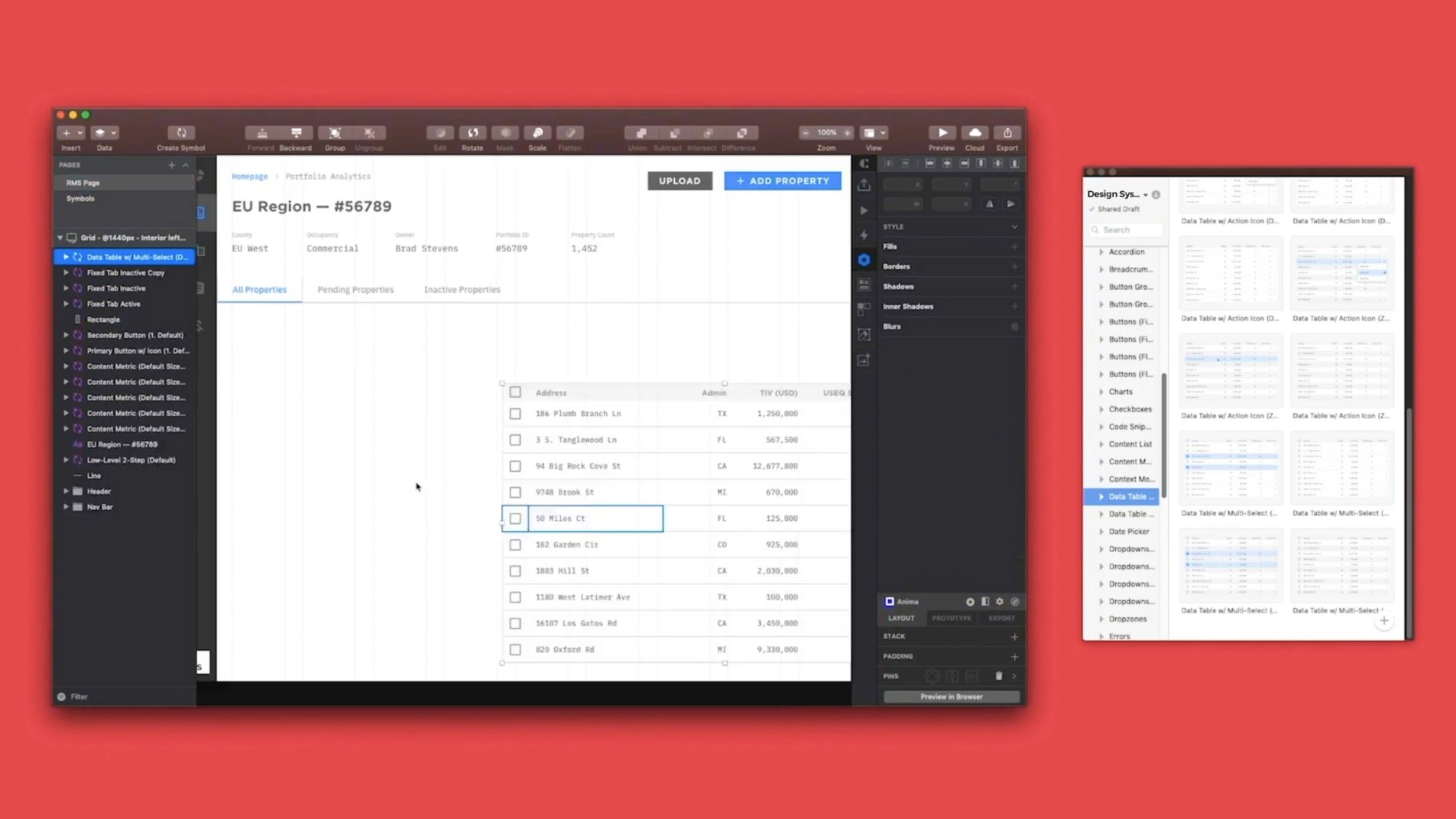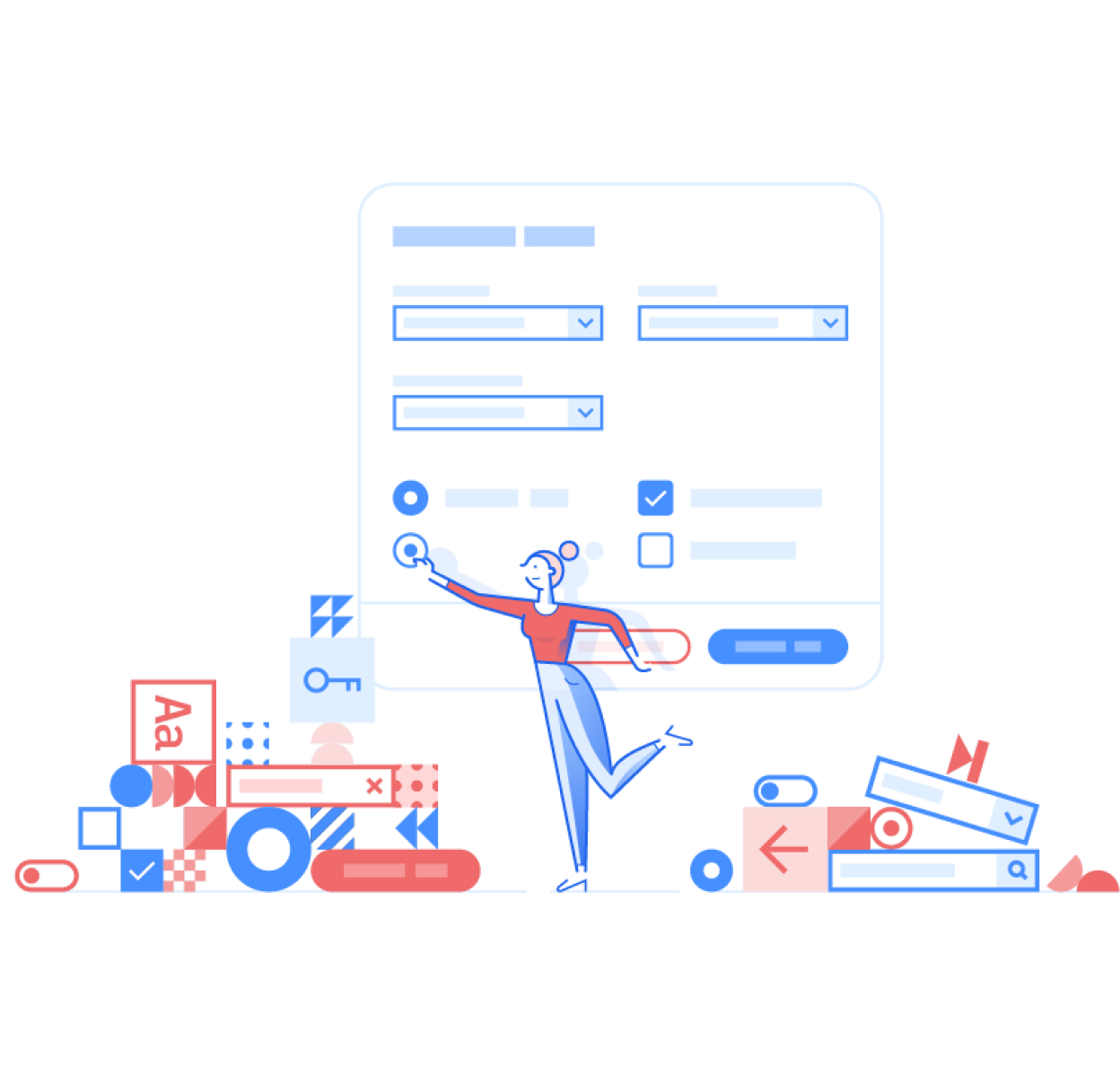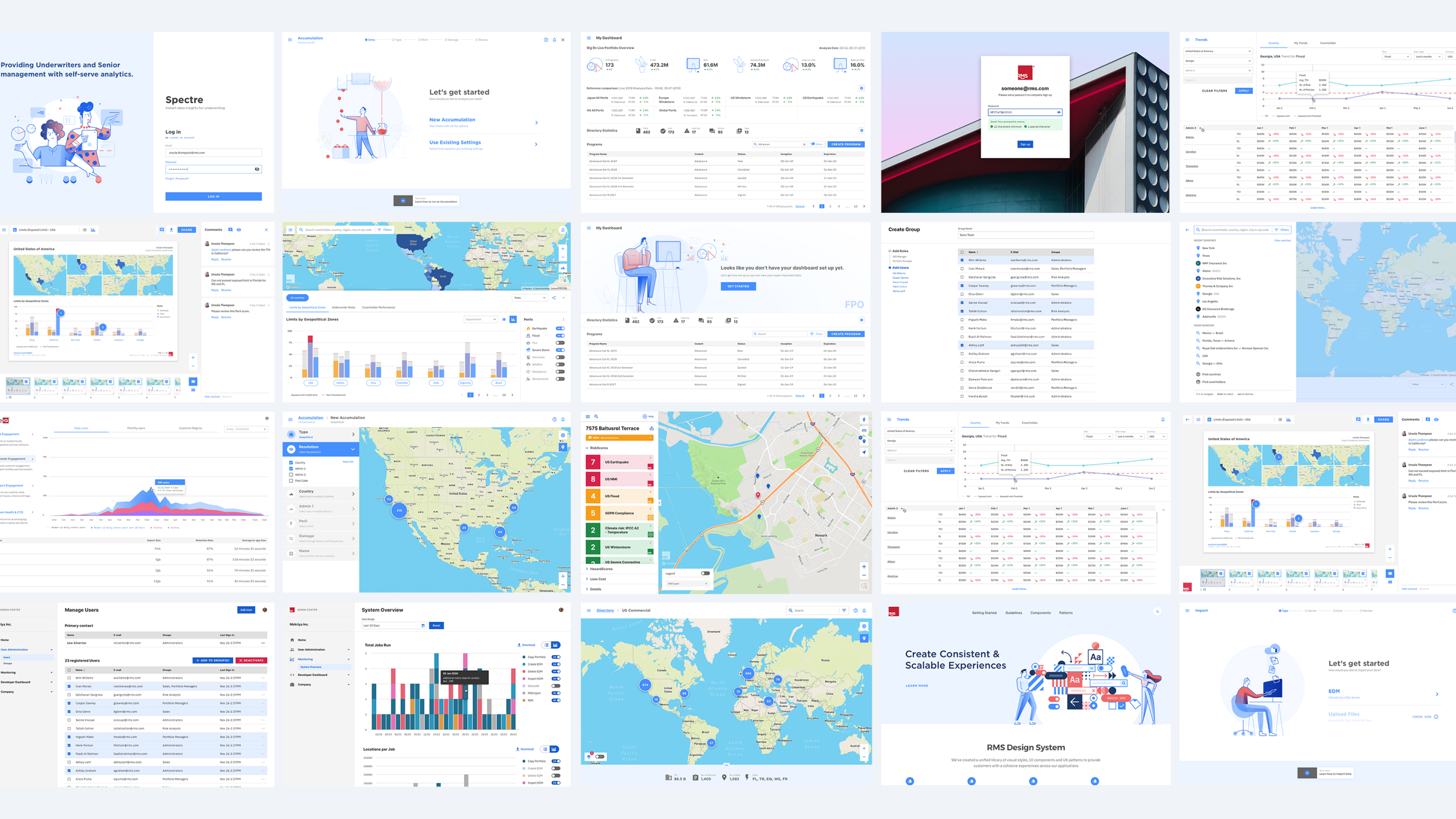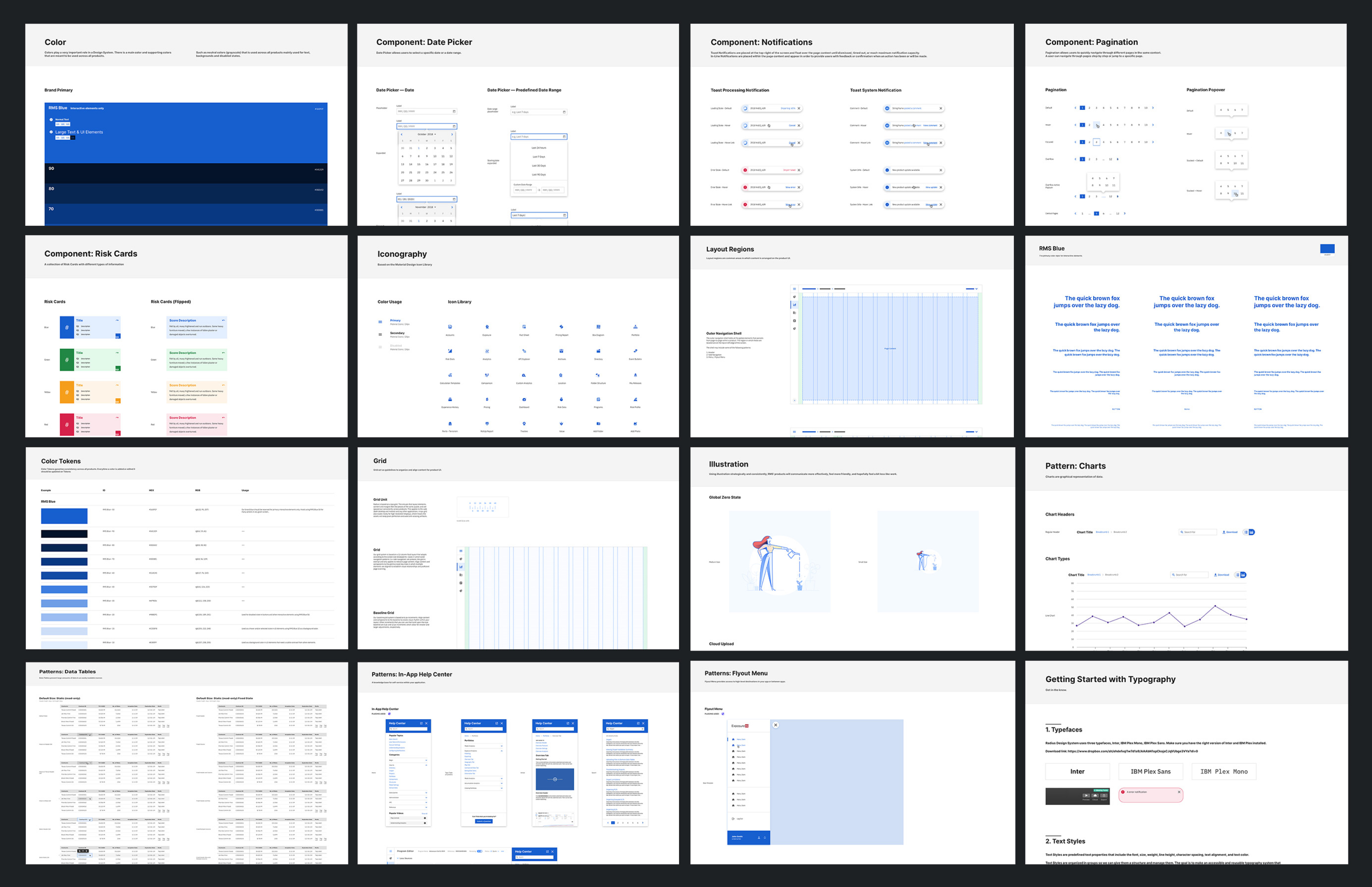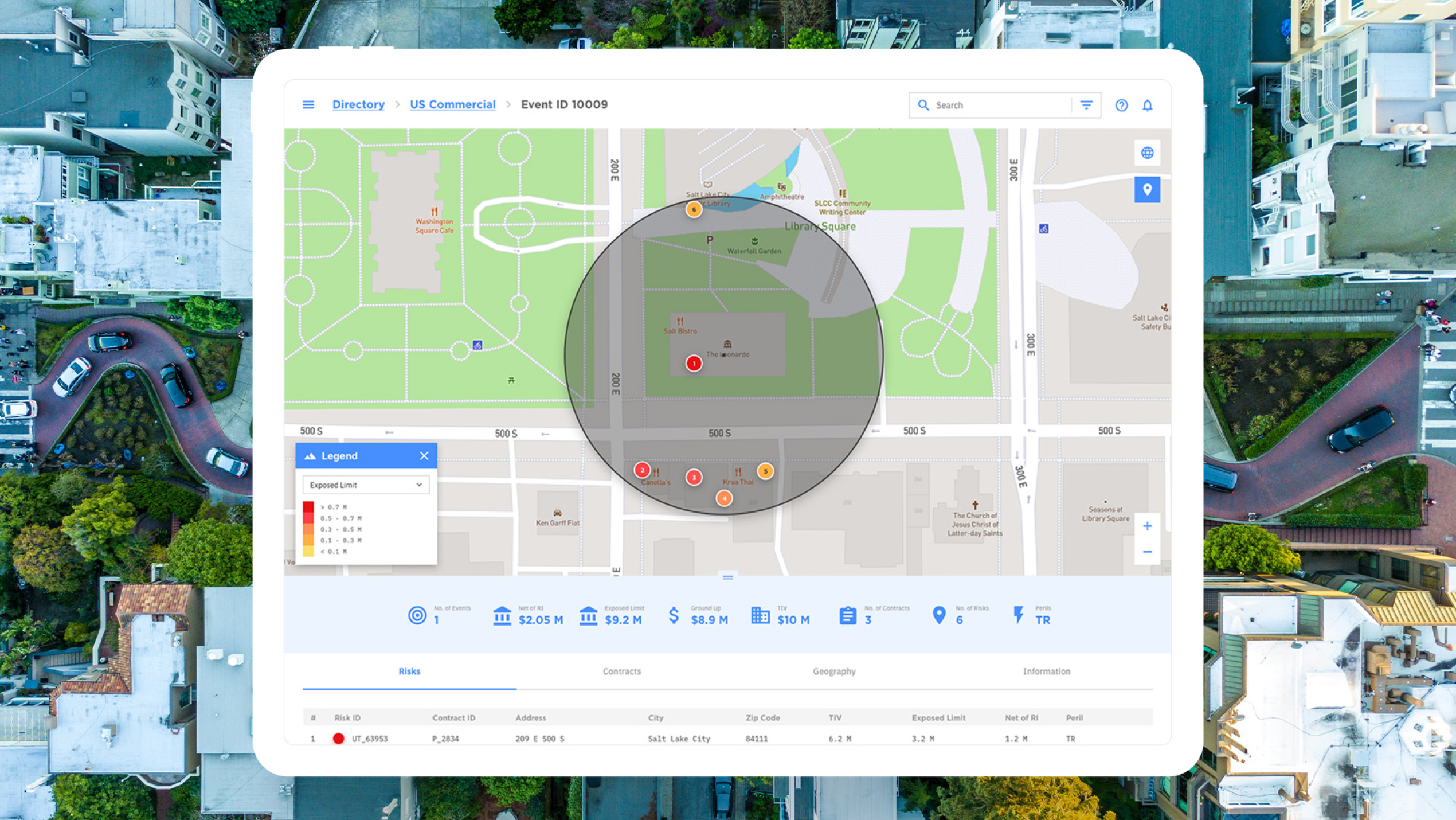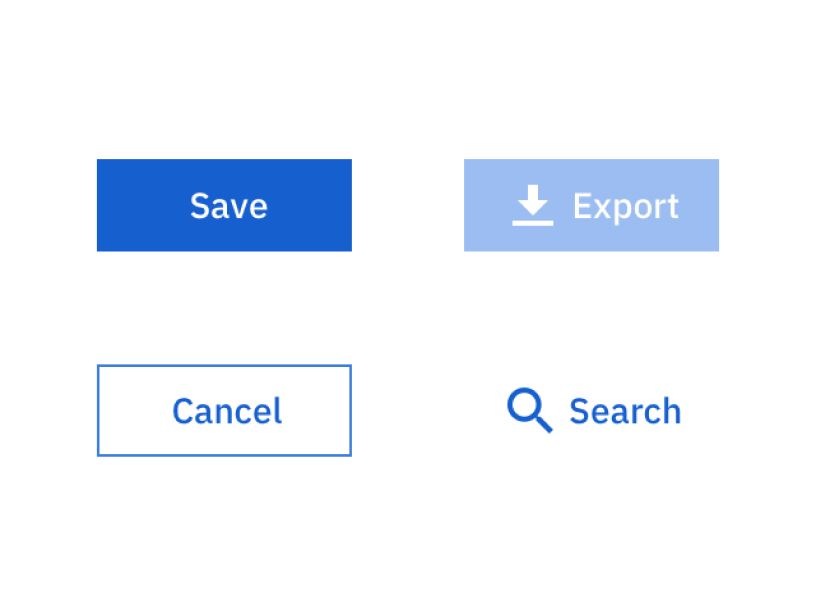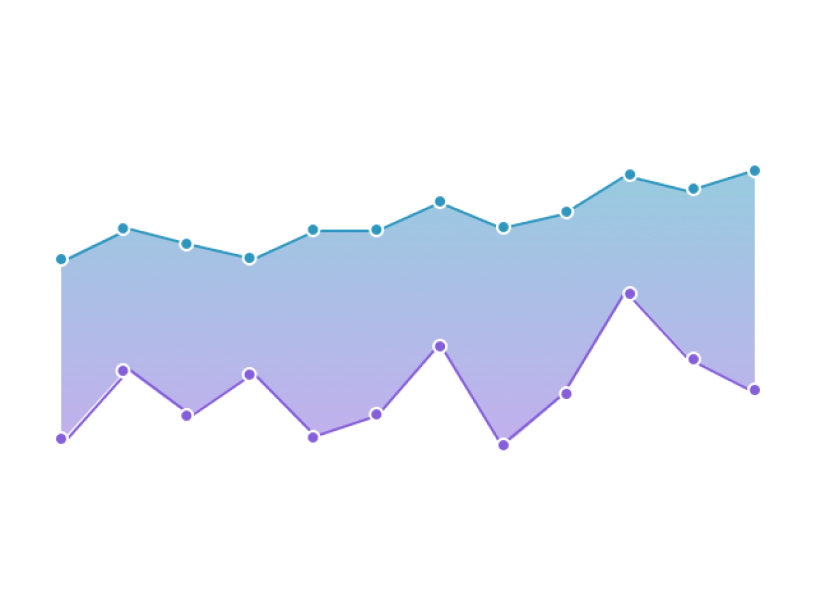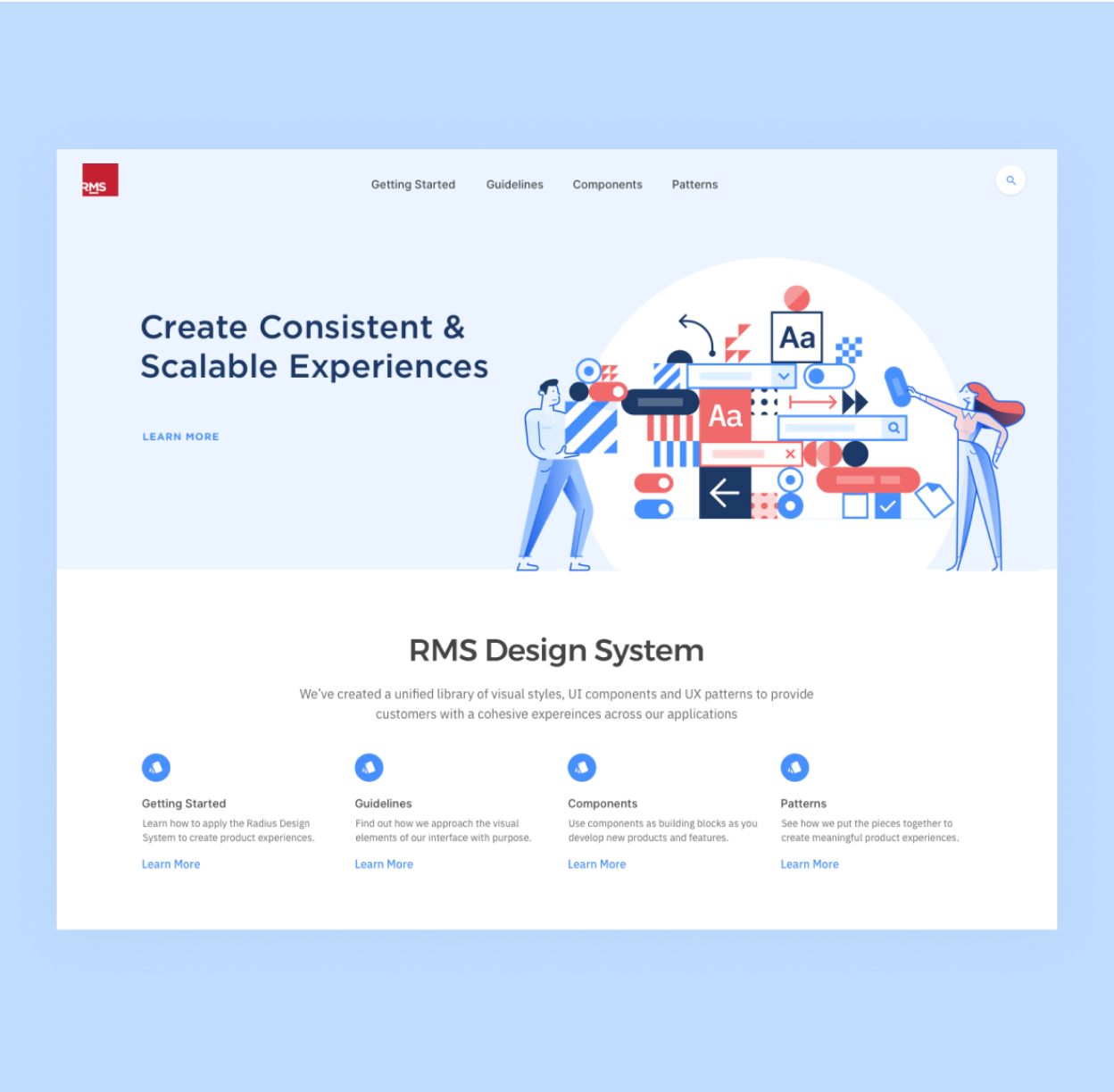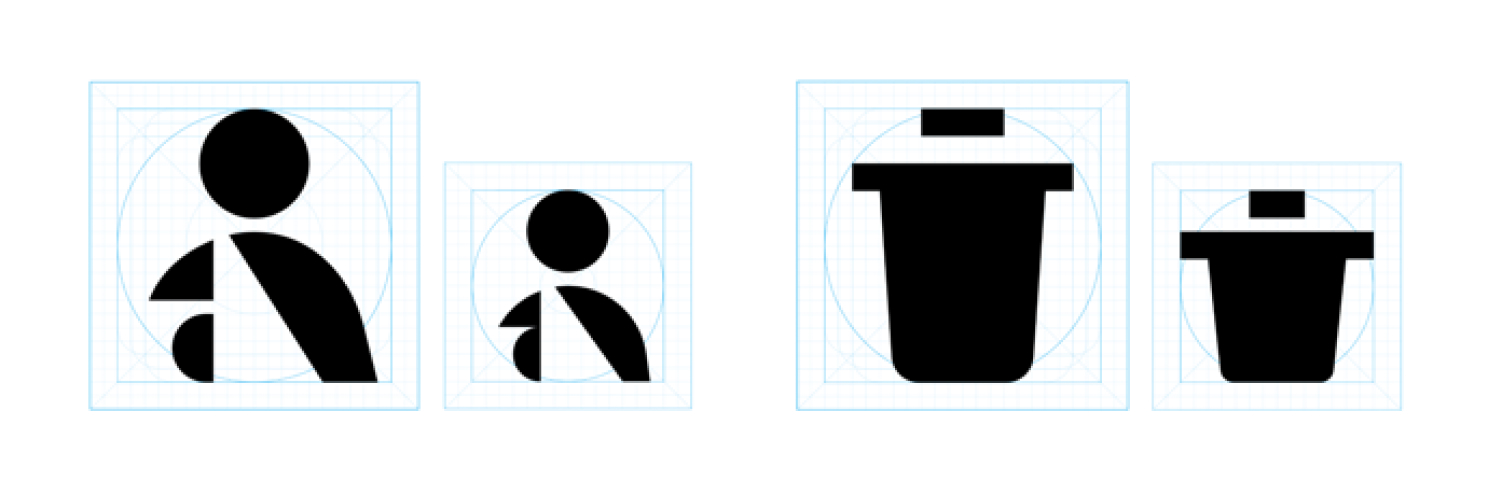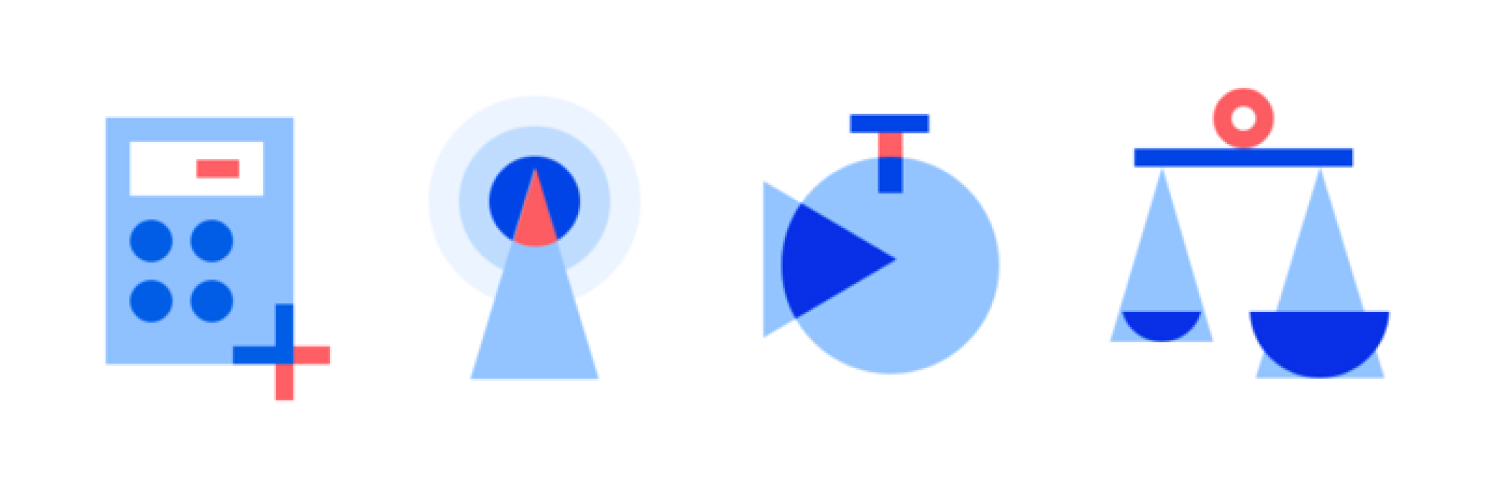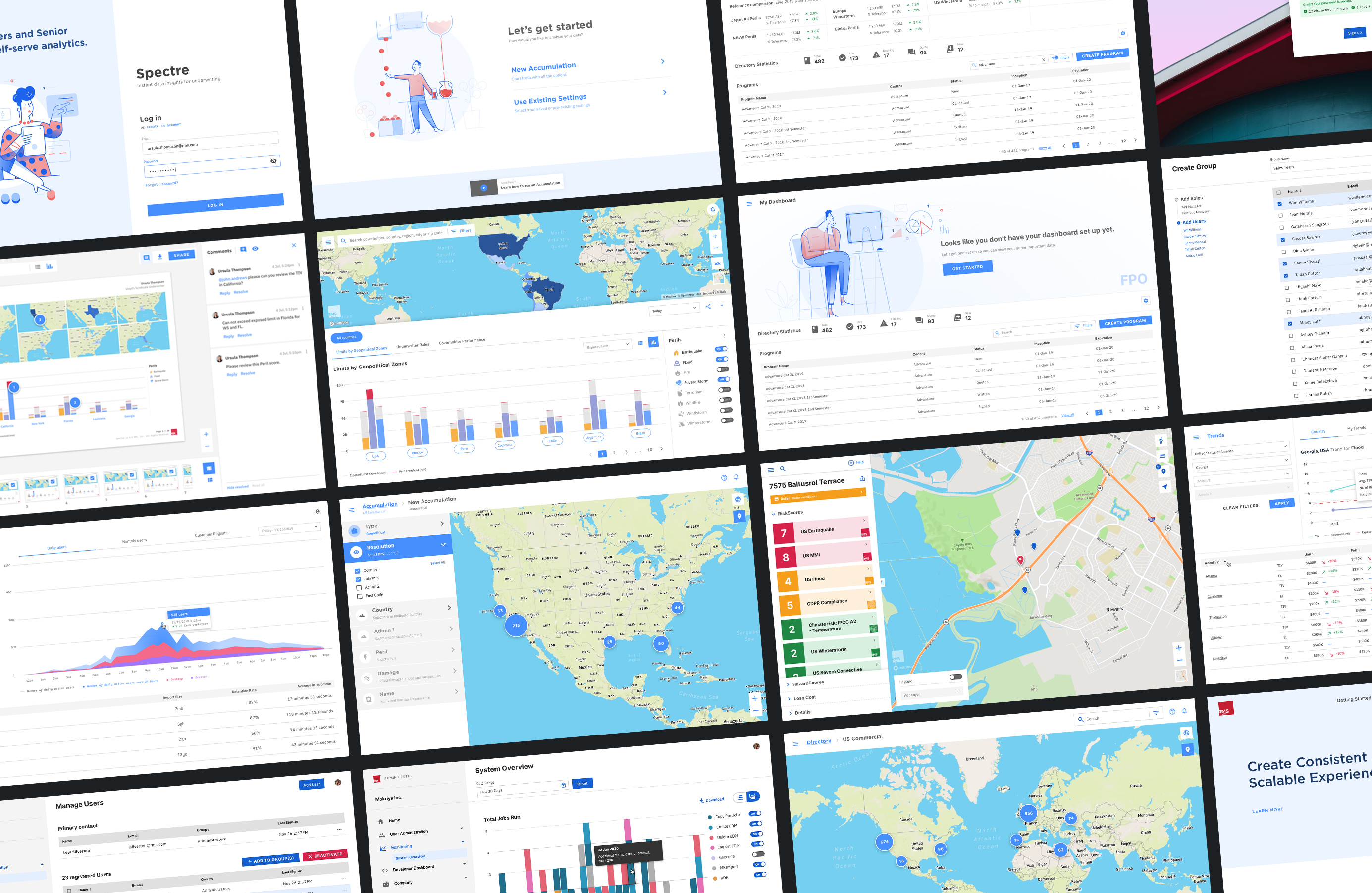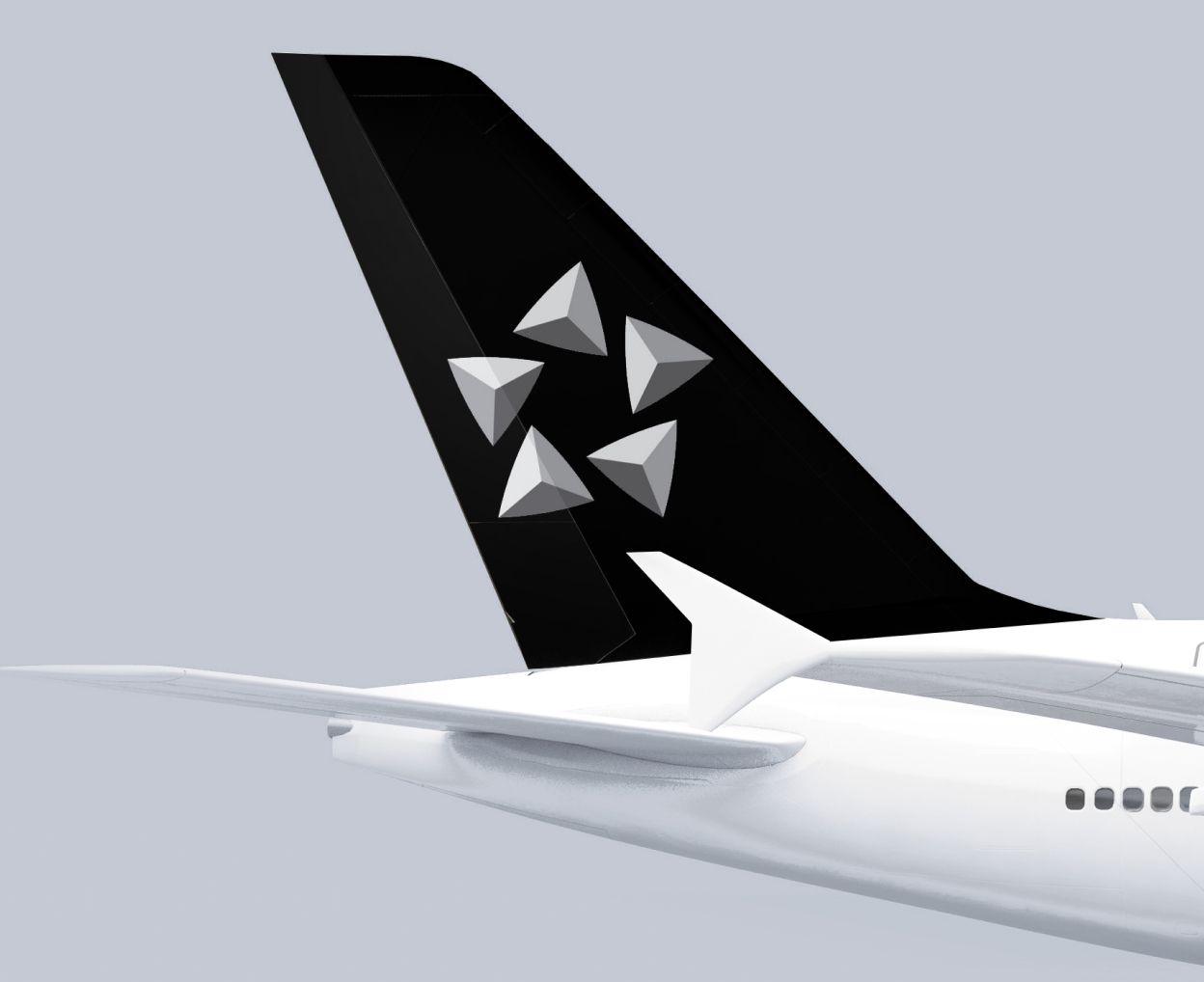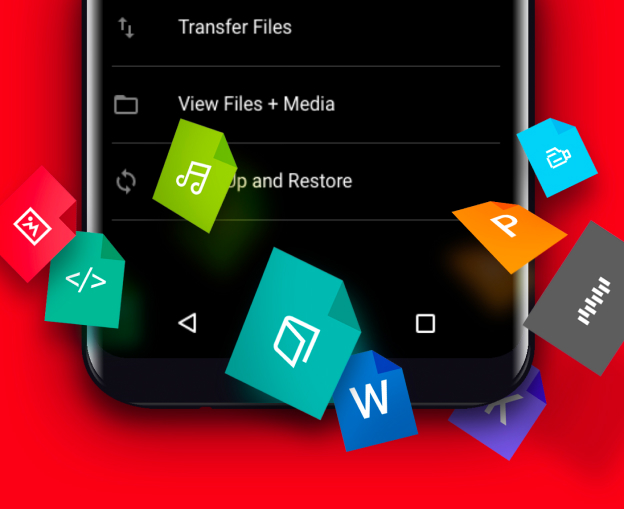Value-driven and technology savvy. We future-proof your business.
C-suite:
Power your growth with business insights
T-suite:
Technology insights from the frontlines
nagarro
an outstanding digital
solutions developer and a
great place to work in.
relations
governance, reports,
announcements, and
investor events.
press releases
doing, and what people
are talking about.
sustainability
Learn about our
initiatives.
Enterprise
becoming a Nagarrian?